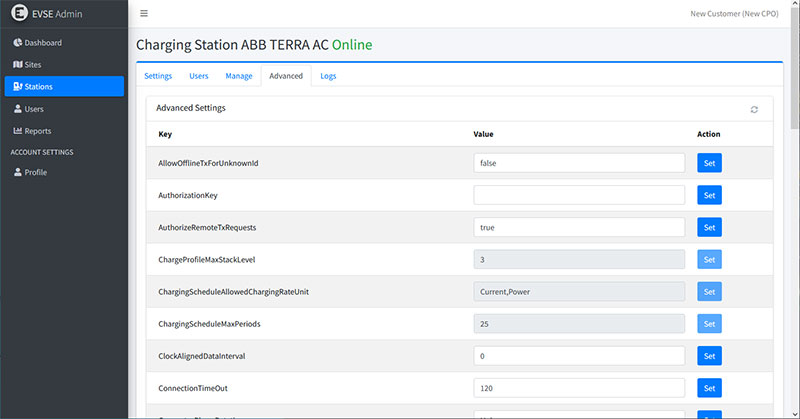Managing power effectively during peak and off-peak hours is crucial for optimizing energy consumption in electric vehicle (EV) charging stations. In this article, we’ll walk through how to create a custom charging profile that limits charging power to 5kW during peak hours (7–9 AM and 7–9 PM) and restores the base power of 22kW during the rest of the day.
We’ll cover:
- Understanding how this charging profile works.
- How to set up this profile in EVSE Admin.
Charging Profile Example
Below is the JSON code that defines a charging profile:
{
"stackLevel": 10,
"chargingProfilePurpose": "ChargePointMaxProfile",
"chargingProfileKind": "Recurring",
"recurrencyKind": "Daily",
"chargingSchedule": {
"duration": 86400,
"startSchedule": "2024-01-01T00:00:00Z",
"chargingRateUnit": "W",
"chargingSchedulePeriod": [
{
"startPeriod": 0,
"limit": 22000,
},
{
"startPeriod": 25200, // 7:00 AM
"limit": 5000,
},
{
"startPeriod": 32400, // 9:00 AM
"limit": 22000,
},
{
"startPeriod": 68400, // 7:00 PM
"limit": 5000,
},
{
"startPeriod": 75600, // 9:00 PM
"limit": 22000,
}
]
}
}Explanation of the Charging Profile
This profile helps manage charging power across the day. Here’s a breakdown:
- Base Power: The charging station supplies 22kW of power from 12:00 AM to 7:00 AM, then again from 9:00 AM to 7:00 PM, and from 9:00 PM to 12:00 AM.
- Peak Time Limiting: Power is limited to 5kW during 7:00 to 9:00 AM and 7:00 to 9:00 PM, which typically coincide with peak electricity demand.
Key Fields
- chargingProfilePurpose: This field is set to ChargePointMaxProfile, meaning the profile applies to the entire charging station (Connector 0).
- chargingProfileKind: The profile is Recurring, meaning it repeats every day.
- stackLevel: The profile has a Stack Level of 10.
- startPeriod: Represents the time when each power limit starts, expressed in seconds from Schedule Start.
- limit: Defines the power limit in chargingRateUnits.
Step 1: Setting up this Charging Profile in EVSE Admin
Follow these steps to create the profile in EVSE Admin:
- Log in to EVSE Admin.
- Go to Charging Profiles: From the left-hand menu, click on Charging Profiles and click Add.
- Fill in Profile Details:
- Profile Name: Name it “Daily Power Management”.
- Profile Kind: Set this to Recurring.
- Recurrency Kind: Choose Daily.
- Profile Purpose: Choose ChargePointMaxProfile, which applies to the entire charging station.
- Stack Level: Set the stack level to 10.
- Create Charging Schedule:
- Base Power (22kW):
- Set the first period from 0 seconds (12:00 AM) with a power limit of 22,000W.
- Morning Peak Time Limiting (7-9 AM):
- Set the period to start at 25,200 seconds (7:00 AM) and limit the power to 5,000W.
- Set another period to start at 32,400 seconds (9:00 AM) to restore the base power to 22,000W.
- Evening Peak Time Limiting (7-9 PM):
- Set the period to start at 68,400 seconds (7:00 PM) and limit the power to 5,000W.
- Set the final period to start at 75,600 seconds (9:00 PM) to restore the base power to 22,000W.
- Save the Profile.
Step 2: Assigning the Charging Profile to a Charging Station
Once you have created the charging profile, follow these steps to assign it to a charging station:
- Navigate to the Stations Tab: From the left-hand menu, click on Stations.
- Select a Station: Choose the charging station to which you want to assign the profile.
- Assign the Profile: Go to the Charging Profiles tab within the selected station, and assign the newly created profile to Connector 0 (which represents the entire charging station).
- Save the Assignment: Click Save to confirm the profile assignment.
- After assigning the profiles, review the Composite Schedule.
Conclusion
By following this guide, you’ve successfully created a custom charging profile and implemented it in EVSE Admin. The charging station now operates with a base power of 22kW, limiting to 5kW during peak hours in the morning and evening.
This approach helps you manage energy consumption efficiently and control electricity costs during high-demand periods.